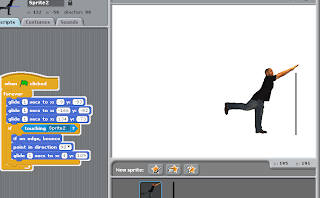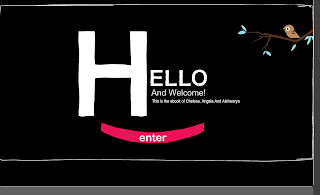Overall I liked the finish result of my game. I liked it and I am proud of it. In level 3 spongebob, can either blow up and die, or you can win. I have used all the guidelines and completed all the requirements needed for the game as shown below:
Monday, December 5, 2011
Tuesday, November 29, 2011
29/11/11
Nearly done my assignment. I just have to do the part, where YOU LOSE and YOU WIN come up. I have to admit, This was the hardest IST assignment ever. I am very pleased with my game. I think it conveys all the components of what the criteria is asking for. Here is the Screen shot of my game , FINISHED!!
Monday, November 28, 2011
Challenge 4
Challenge:

Using the flying bat you created in challenge 3, now have your bat fly towards you, by using the “change size” function.
This challenge asks us to use the animation from the previous challenge and make it come towards you. I used the "change Size" control. Which makes the sprite grow bigger if put the number "10" and makes the sprite shrink when putting the digits "-10". In this case we want the bat coming towards us, which hences the reason, why I putted in the number"10"
28/11/11
Slowly my game is taking form. I have just finished creating Level 1, which has one evil person, that you cant touch that is going at a very slow speed. To make the process a bit harder, I am going to add another evil person, and increase the speed. I have also created the instructions, which i think are really clear and concise, as shown below.
Sunday, November 27, 2011
Scratch Challenge 3
Challenge:
Find the two bat sprites, one with wings up the other with wings down. Have the sprite change costume from one to the other, hence creating the illusion of flying.
This challenge has already been completed as a part of the tutorials to view this challenge go to the post called "Moving Animation".
Scratch Challenge 2
Challenge:
Create two sprites, have them randomly move around the screen (see challenge 1), when they touch have them stop (or react in some other way)In this challenge the objective is to create 2 sprites and make them move around the screen, when the collide they should suddenly stop. Above is a screenshot of this happening. The controls I used were "pick random" which makes the sprites move in random spot and also " stop all" which indicates that when those sprites collide with each other they should stop.
Create two sprites, have them randomly move around the screen (see challenge 1), when they touch have them stop (or react in some other way)In this challenge the objective is to create 2 sprites and make them move around the screen, when the collide they should suddenly stop. Above is a screenshot of this happening. The controls I used were "pick random" which makes the sprites move in random spot and also " stop all" which indicates that when those sprites collide with each other they should stop.
Thursday, November 24, 2011
24/11/11
Here are little screenshots of my game so far...
There are some minor problems that are occuring but are being solved by numerous amounts of different strategies and ways. It is true, a computer is REALLY dumb.
There are some minor problems that are occuring but are being solved by numerous amounts of different strategies and ways. It is true, a computer is REALLY dumb.
Friday, November 18, 2011
18/11/11
I have been working on my assignment for the past week. We have to create a game in scratch which has some kind of user control, levels of difficulty and it should have a score. The aim of my game is to make the sprite move and make it collect the burger pieces to make the burger. Without it touching the evil people.
It is inspired by a spongebob game called "Patty Panic".
It is inspired by a spongebob game called "Patty Panic".
In our game we need...
scoring
levels of difficulty
and should be controlled by the user in some way.
levels of difficulty
and should be controlled by the user in some way.
Monday, November 7, 2011
Scratch Challenge 1
Challenge:
Have your sprite glide across the screen and when it touches the edge (note: the “edge” can be sensed as a standard function), have it change directions.
Interactive Whirl
This is the last activity and its about making the picture funny and interesting. We bascially just have to get a sprite and put the control of making it whirl when it senses the mouse. See this is the normal image of the sprite.
And now there is a mouse near the face of the sprite which makes the face go like this:
And now there is a mouse near the face of the sprite which makes the face go like this:
Glide
If you need to create a good game, there needs to be movement in your sprite. In this activity we are moving the sprite across the page.
Firstly we choose when clicked and then we position the sprite in the place we want it to be, when done you can view at the bottom that there are some measurements of where this sprite is located. as shown in this picture:
Then we just put the sprite in different positions which makes it glide around the page.
Firstly we choose when clicked and then we position the sprite in the place we want it to be, when done you can view at the bottom that there are some measurements of where this sprite is located. as shown in this picture:
Then we just put the sprite in different positions which makes it glide around the page.
Friday, November 4, 2011
Follow the Mouse

 In this activity we are making the cat follow the mouse pointer. Which ever direction the pointer goes to thats the direction the cat goes.This is achieved by the controls of forever, point towards the mouse pointer and moving 3 steps. This can be use in my game, because as the mouse pointer is trying to achieve the main goal of the game, it will help by having a sprite there to assist it.
In this activity we are making the cat follow the mouse pointer. Which ever direction the pointer goes to thats the direction the cat goes.This is achieved by the controls of forever, point towards the mouse pointer and moving 3 steps. This can be use in my game, because as the mouse pointer is trying to achieve the main goal of the game, it will help by having a sprite there to assist it.Notes About Programming
*If you don't have variables a program cannot do anything
*a variable is something a program needs to remember(usually its a number or a word)
*3 structures used to create a program:
-sequence
-selection
*a variable is something a program needs to remember(usually its a number or a word)
*3 structures used to create a program:
-sequence
-selection
-repetition
Dance-Twist
Wednesday, November 2, 2011
Change Colour
Animate It
This activity gives us an insight on changing costumes used for each Sprite. First We choose one Sprite with at least 2 costumes. Then we start with costume one and we go to controls "when green flag is clicked", forever, switch it to costume one and then switch it to costume 2. By doing this there is a complete animation of a ghost screaming.
In this Sprite it is a normal ghost
Surprise Button
In this activity we are creating a button that is a drum. Here is a screenshot of it
First of all I imported a sprite "the drum" then used the orange control called :when the drum is clicked", afterwards to make it change colour I added the "change colour tool" then to add some sound "play drum" and finally change the colour again. This could help me in my game with adding colourful buttons to change backgrounds and colours.
First of all I imported a sprite "the drum" then used the orange control called :when the drum is clicked", afterwards to make it change colour I added the "change colour tool" then to add some sound "play drum" and finally change the colour again. This could help me in my game with adding colourful buttons to change backgrounds and colours.
Getting Started
In this activity we are just repeating the process of making the sprite move and making it change colour. As seen the controls are move 10 steps, play some music,move -10 steps and change colour. This could be used in my assignment and the colour change is done by the space bar.
Monday, October 24, 2011
Say Something
In this activity we are exploring the looks section and we are trying to make our sprite communicate with another sprite. As shown below a butterfly is saying to the hippo that he didnt know hippos could fly???
And these are the controls we used:
And these are the controls we used:
When the butterfly is clicked it says "i never knew hippos could fly". Thats all
What we need in our Assignment (the game)
- keep a score
- A game which changes backgrounds and levels
- difficulty to change
- Couple of sprites that changes costume
Friday, October 21, 2011
Moving Animation
In this activity we are moving an animation, I have choosen a bat flying. So first of all I got 2 pictures of the bat, one with its flaps down and one with its flaps up and then we use the directions to move the bat along the screen here are some shots of it
Mr Lennon Explanation
In class today Sir was giving us a tutorial of how to use your own image and create an animation on Scratch.
1. Choose an image(mouth closed)
2. Import it
3.change the background and make the image transperant
4. copy the image and edit it by making it look like the persons mouth is open.
5.then go to LOOKS , next costume, when the flag is click, forever next costume wait.
For mine I just had an open mouth picture of Julia Gillard and then added a mustache and a speech bubble say CARBON TAX!! as shown below:
1. Choose an image(mouth closed)
2. Import it
3.change the background and make the image transperant
4. copy the image and edit it by making it look like the persons mouth is open.
5.then go to LOOKS , next costume, when the flag is click, forever next costume wait.
For mine I just had an open mouth picture of Julia Gillard and then added a mustache and a speech bubble say CARBON TAX!! as shown below:
Wednesday, October 19, 2011
Move to a beat
In this activity we are trying to make our sprite move like making them dance. Basically we just use the "forever" control and put drum beats and moves so it looks like its dancing but its basically just moving left to right.
Over to the left is my sprite about to dance
Key Moves
In this activity we have to try and make our sprite move by using the arrow keys. I have followed the instructions and successfully have made my sprite move through my direction of pressing the arrow keys: here is a screenshot below,
You might be thinking, how does this work? Well it is really easy as you can see there are coloured bars along the left hand side of the screen. Theses are the basic steps taken to make my sprite move. The first step is "when UP ARROW key pressed" " Point in the direction 0" this simply means that when you press the upper arrow to make it move upwards just like they do in pacman. then afterwards you make directions for every arrow and in no time at all you will see that your sprite is moving around the page :)
You might be thinking, how does this work? Well it is really easy as you can see there are coloured bars along the left hand side of the screen. Theses are the basic steps taken to make my sprite move. The first step is "when UP ARROW key pressed" " Point in the direction 0" this simply means that when you press the upper arrow to make it move upwards just like they do in pacman. then afterwards you make directions for every arrow and in no time at all you will see that your sprite is moving around the page :)
Keep Score
In this activity we are trying to make a score board, each time the cat touches the fish the scoreboard changes. It is pretty easy since you just need to follow directions but other than that the main idea is to have a basic game, here is my screenshot of trying to do it<
Tuesday, October 18, 2011
Scratch And Programming Control Structures
Remember the three control structures; - sequence, selection and repetition. (in the algorithms document you started with)
Wednesday, October 12, 2011
Sample Flowcharts
Q1 What do you think each flowchart does?
I think that this flowchart depicts how to check the temperature if it is below temperature or above temperature.
basically this one shows us to measure if the switch goes on for 1 second or not.
Q2 My own flowchart which shows how to open a door.
I think that this flowchart depicts how to check the temperature if it is below temperature or above temperature.
basically this one shows us to measure if the switch goes on for 1 second or not.
Q2 My own flowchart which shows how to open a door.
Monday, October 10, 2011
Computer Algorithms
Algorithms:
It is a process or set of rules to be followed in calculations or other problem-solving operations such as by a computer.
Pseudocode:
It is a notation resembling a simplified programming language,used in program design.
Machine Language:
A programming language designed for use on a specific class of computers.
High Level Computer Language:
It is a programming language with strong abstraction from the details of the computer.
Flowchart:
A diagram of the sequence of operations in a computer program or an accounting system.
Sequence:
A particular order in which related events, movements,or things follow each other.Like the content of the program should follow a logical sequence.
Selection:
Data highlighted on a computer screen that is a target for various manipulations.
Repetition:
This term is applied to programmes which do not yet have start and end dates, but all other programme setup information is known.
HOW TO OPEN A DOOR TO ENTER A ROOM:
Turn 180 degrees
Walk 2 steps north
Turn 90 degrees right
Walk 2 steps north
Turn 90 degrees left
Grasp the door handle with your right hand
Push forward, walk and enter the room
NEGOTIATING TRAFFIC LIGHTS:
When the light is red, stop
When the light is Green, continue at normal speed
When the light is orange, prepare to stop.
It is a process or set of rules to be followed in calculations or other problem-solving operations such as by a computer.
Pseudocode:
It is a notation resembling a simplified programming language,used in program design.
Machine Language:
A programming language designed for use on a specific class of computers.
High Level Computer Language:
It is a programming language with strong abstraction from the details of the computer.
Flowchart:
A diagram of the sequence of operations in a computer program or an accounting system.
Sequence:
A particular order in which related events, movements,or things follow each other.Like the content of the program should follow a logical sequence.
Selection:
Data highlighted on a computer screen that is a target for various manipulations.
Repetition:
This term is applied to programmes which do not yet have start and end dates, but all other programme setup information is known.
HOW TO OPEN A DOOR TO ENTER A ROOM:
Turn 180 degrees
Walk 2 steps north
Turn 90 degrees right
Walk 2 steps north
Turn 90 degrees left
Grasp the door handle with your right hand
Push forward, walk and enter the room
NEGOTIATING TRAFFIC LIGHTS:
When the light is red, stop
When the light is Green, continue at normal speed
When the light is orange, prepare to stop.
Term 4
Wow term 4, last term, I have enjoyed term 3 and now it is the last term of Year 9 IST. This term we are doing programming which is creating our own game. Sounds like fun :)
Wednesday, September 21, 2011
PUBLISHED!!!
Yes finally our group has finished the wix ebook. We have published it and its on this following site:
www.wix.com/groupmailaca/ebook
So Sir to view Chelsea's,Aishwarya's and My Ebook please visit that site.
Enjoy:)
www.wix.com/groupmailaca/ebook
So Sir to view Chelsea's,Aishwarya's and My Ebook please visit that site.
Enjoy:)
References Of Social Networking
http://en.wikipedia.org/wiki/Facebook
http://smwtwvncc2011s.wordpress.com/2011/03/10/advantages-and-disadvantages-of-facebook/
http://uk.answers.yahoo.com/question/index?qid=20080315031924AAam9U8
http://en.wikipedia.org/wiki/Twitter
http://unblocked.me/twitter_faq/advantages-and-disadvantages-of-twitter.php
http://en.wikipedia.org/wiki/Bebo
http://ezinearticles.com/?FaceBook-Or-Bebo?&id=1600181
http://santiagomerea.amplify.com/2010/04/27/how-social-networking-sites-work/
Videos
http://www.youtube.com/watch?v=NnAWq1sjKwk
http://www.youtube.com/watch?v=6a_KF7TYKVc
http://smwtwvncc2011s.wordpress.com/2011/03/10/advantages-and-disadvantages-of-facebook/
http://uk.answers.yahoo.com/question/index?qid=20080315031924AAam9U8
http://en.wikipedia.org/wiki/Twitter
http://unblocked.me/twitter_faq/advantages-and-disadvantages-of-twitter.php
http://en.wikipedia.org/wiki/Bebo
http://ezinearticles.com/?FaceBook-Or-Bebo?&id=1600181
http://santiagomerea.amplify.com/2010/04/27/how-social-networking-sites-work/
Videos
http://www.youtube.com/watch?v=NnAWq1sjKwk
http://www.youtube.com/watch?v=6a_KF7TYKVc
Monday, September 19, 2011
Sunday, September 18, 2011
More Problems
Today was the second last lesson of IST with Mr. Lennon before the assignment is due. We were showing sir our presentation and asking for advice. Sir said the following:
We might lose some marks because our navigation isnt that easy to follow, sometimes you cannot see the words due to the dark background and the the dark writing. Therefore I decided to change my background into a lighter colour. We are deciding on how to make our navigation easier for the audience to follow, so we dont loose marks.
Sir also advised us to make our text boxes larger so the viewer doesnt have any problem.
Due to some of these problems, we are changing things around and satisfying the marking guidelines.
We might lose some marks because our navigation isnt that easy to follow, sometimes you cannot see the words due to the dark background and the the dark writing. Therefore I decided to change my background into a lighter colour. We are deciding on how to make our navigation easier for the audience to follow, so we dont loose marks.
Sir also advised us to make our text boxes larger so the viewer doesnt have any problem.
Due to some of these problems, we are changing things around and satisfying the marking guidelines.
Problems
When i finish one topic I usually go to the preview button just to see how it looks like and if I missed anything. Nowadays when I go and see, I recall seeing that the menyu bar doesnt fit into the screen size, i mean its still there but to see it we either need to scroll up or down. I am worried because the criteria specifically states that your ebook must be easy to navigate. I am worried that sir might take marks off. At the moment I am regretting to use wix, I should have used powerpoint. :(
Assignment Post 7
Now that it is the weekend I can finally finish my ist assignment. I only have one more topic left which is primary sources. And that will be done by monday. Therefore on monday and tuesday I can work on my tasks and trying to keep my blog up to date :)
PERFECT!!!
PERFECT!!!
Saturday, September 17, 2011
Justification
For this assignment we were supposed to use powerpoint. But some particular students(including me) wanted to use WIX, which is a presentation online tool. I wanted to use wix instead of powerpoint due to these reason:
This is another good point about wix. Since this project focuses on navigation through your ebook, I think that wix, gives us various options such as buttons and pictures which link to other pages, which makes navigation throughout the ebook easier.
(there is more information on the older post made that is called "why I choose wix", to preview more information.
- Due to the creatively and the use of style.
- ability to collaborate
- ease of use
- versatility
This is another good point about wix. Since this project focuses on navigation through your ebook, I think that wix, gives us various options such as buttons and pictures which link to other pages, which makes navigation throughout the ebook easier.
(there is more information on the older post made that is called "why I choose wix", to preview more information.
Friday, September 16, 2011
Assignment Post 6
I am only going to use some of it for the ebook, nowadays we are having some difficulties with the speed of our school's internet. Since there are sometimes 2 classes using the computers, and so many students in our class all trying to log on to wix at the same time, the internet speed has come really slow. This is creating various amounts of problems, since the due date is coming near and no one in our class has finished therefore we all desperately want to do our work. We cannotblame any one for this but ourselves, since Mr. Lennon explained to us at the beginning of this term that not everyone can asscess wix at the same time, therefore there can be some problems. Oh well the best we can do is get to class on time and try and log in before others.
2 MINUTES LATER
YEAHHHHHH we got an extension ! YES!!!! Sir said if you need it you can have an extension until tuesday! YESSSS! thank god, now I can get it done!
THANKS SIR!!!
2 MINUTES LATER
YEAHHHHHH we got an extension ! YES!!!! Sir said if you need it you can have an extension until tuesday! YESSSS! thank god, now I can get it done!
THANKS SIR!!!
Assignment Post 5
Here is my information on bluetooth:
Some sites:
http://reviews.cnet.com/bluetooth-headsets/
http://www.universalbluetoothheadset.net/the-pros-and-cons-of-the-bluetooth-headset/
http://www.saching.com/Article/Advantages-and-Disadvantages-of-Bluetooth-printers/5346
http://www.ehow.com/list_6187813_different-types-bluetooth.html
What is Bluetooth?
Bluetooth is an opened wireless technology made to exchange data over short distances from fixed and mobile devices. We use Bluetooth for sending photos via mobile,exchanging business cards,sending voices from headsets to a mobile and real time navigation using GPS.
There are many different types of bluetooth that the world uses. Some of which are
*BLUETOOTH HEADSET
*STEREO HEADSET
*IN CAR BLUETOOTH SYSTEM
*BLUETOOTH-EQUIPPED PRINTER
*BLUETOOTH ENABLED WEBCAM
*BLUETOOTH GPS DEVICE
*BLUETOOTH KEYBOARD
*BLUETOOTH HEADSET
*STEREO HEADSET
*IN CAR BLUETOOTH SYSTEM
*BLUETOOTH-EQUIPPED PRINTER
*BLUETOOTH ENABLED WEBCAM
*BLUETOOTH GPS DEVICE
*BLUETOOTH KEYBOARD
Information about each type:
BLUETOOTH HEADSET
The Bluetooth headset for mobile phones is mostly commonly known as a Bluetooth device. A headset allows you to make and receive calls on your phone without the use of your hands or wires. Headsets are equipped with voice recognition, so you can dial and talk without using your mobile handset.
PROS
There are many advantages of a bluetooth handset device. It is totally wireless, you dont have to carry around cables with you. It is also quite convenient for you to answer calls when driving, not only that but it uses low power signals, the technology requires little energy and will therefore use less battery or electrical power.
CONS
But on the other hand bluetooth headsets are very expensive. the timber of the bluetooth headset is not good as that of wire one. And also some people would actually go againist the bluetooth headset because most of them are mono headsets.
STEREO HEADSET
A bluetooth sterreo headset works in the same way as a traditional stereo headset without the use of wires. this can connect to any type of bluetooth-equipped music player, allowing you to hear music within a short range of yours players device. They also work with bluetooth headset mobile phones.
PROS
Easy accessibility of use, not that many wires involved and fabulous trend used in the everyday world.
CONS
There might be some dangers invovled in using this while driving or walking the road. Due to the fact that when listening to music you cannot hear anything around you, there might be some incidental occurances happening. therefore they might not be that safe.
IN CAR BLUETOOTH SYSTEM
An in car bluetooth system allows you to connect your bluetooth enabled mobile phone to your car's sound system. you can also make and recieve calls through your car's speaker sound system, without using your mobile device.
PROS
Hassle Free:
hands free operation whihc allows you to access and manipulate your MP3 player and phone. Without breaking any rules you are still talking on the phone during driving and that will make you not miss any calls while driving.
Easy to Use:
bluetooth setup has no cables or wires therefore it is really easy and trouble free.
Easy To install:
it is very easy to install the device
CONS
Unsecure:
the security of data and devices using bluetooth is poor. Someone could easily send a virus to your equipment or they could even access your data through bluetooth connection
Poor Backup:
they also consume alot of the car's battery
Expensive:
their prices are very high and the accessories that go with it are more costly.
BLUETOOTH EQUIPPED PRINTERS
These kind of bluetooth devices can recieve or send text documents and pictures to any bluetooth connected device.The device must be in range of and synchronized to the printer for the wireless printing functions to work correctly.
PROS
NO WIRES:
this magical printer doesnt need any wires or cable connections.
EASY CONNECTIVITY:
the connection between various devices is every simple and easy. there will be no confusion on where the wires and everything goes because there is no need.
Durability:
these devices have a vast amount of durability.
CONS
Distance:
Due to this kind of technology can only be accessable from a short distance, this woukld ebe a disadvnatage. You will need to stay near this printer to actuallly make it work, otherwise no luck!
BLUETOOTH ENABLED WEBCAM:
This device works the same way as a normal webcam, without the use of wires.
there are many different PROS AND CONS about this device, but are unfrtunatly already provided above.
BLUETOOTH GPS DEVICE:
This allows ytou to communicate through voice on a GPS device. therefore you will just need to say the address and the GPS device will atomactically locate it and show on screeen instead.
BLUETOOTH KEYBOARD:
Its a normal keyboard without a wire. This is also avaliable on smartphones.
BLUETOOTH HEADSET
The Bluetooth headset for mobile phones is mostly commonly known as a Bluetooth device. A headset allows you to make and receive calls on your phone without the use of your hands or wires. Headsets are equipped with voice recognition, so you can dial and talk without using your mobile handset.
PROS
There are many advantages of a bluetooth handset device. It is totally wireless, you dont have to carry around cables with you. It is also quite convenient for you to answer calls when driving, not only that but it uses low power signals, the technology requires little energy and will therefore use less battery or electrical power.
CONS
But on the other hand bluetooth headsets are very expensive. the timber of the bluetooth headset is not good as that of wire one. And also some people would actually go againist the bluetooth headset because most of them are mono headsets.
STEREO HEADSET
A bluetooth sterreo headset works in the same way as a traditional stereo headset without the use of wires. this can connect to any type of bluetooth-equipped music player, allowing you to hear music within a short range of yours players device. They also work with bluetooth headset mobile phones.
PROS
Easy accessibility of use, not that many wires involved and fabulous trend used in the everyday world.
CONS
There might be some dangers invovled in using this while driving or walking the road. Due to the fact that when listening to music you cannot hear anything around you, there might be some incidental occurances happening. therefore they might not be that safe.
IN CAR BLUETOOTH SYSTEM
An in car bluetooth system allows you to connect your bluetooth enabled mobile phone to your car's sound system. you can also make and recieve calls through your car's speaker sound system, without using your mobile device.
PROS
Hassle Free:
hands free operation whihc allows you to access and manipulate your MP3 player and phone. Without breaking any rules you are still talking on the phone during driving and that will make you not miss any calls while driving.
Easy to Use:
bluetooth setup has no cables or wires therefore it is really easy and trouble free.
Easy To install:
it is very easy to install the device
CONS
Unsecure:
the security of data and devices using bluetooth is poor. Someone could easily send a virus to your equipment or they could even access your data through bluetooth connection
Poor Backup:
they also consume alot of the car's battery
Expensive:
their prices are very high and the accessories that go with it are more costly.
BLUETOOTH EQUIPPED PRINTERS
These kind of bluetooth devices can recieve or send text documents and pictures to any bluetooth connected device.The device must be in range of and synchronized to the printer for the wireless printing functions to work correctly.
PROS
NO WIRES:
this magical printer doesnt need any wires or cable connections.
EASY CONNECTIVITY:
the connection between various devices is every simple and easy. there will be no confusion on where the wires and everything goes because there is no need.
Durability:
these devices have a vast amount of durability.
CONS
Distance:
Due to this kind of technology can only be accessable from a short distance, this woukld ebe a disadvnatage. You will need to stay near this printer to actuallly make it work, otherwise no luck!
BLUETOOTH ENABLED WEBCAM:
This device works the same way as a normal webcam, without the use of wires.
there are many different PROS AND CONS about this device, but are unfrtunatly already provided above.
BLUETOOTH GPS DEVICE:
This allows ytou to communicate through voice on a GPS device. therefore you will just need to say the address and the GPS device will atomactically locate it and show on screeen instead.
BLUETOOTH KEYBOARD:
Its a normal keyboard without a wire. This is also avaliable on smartphones.
There is plenty more on prices and how it works.
Here are the videos I planned to use for how it works and what bluetooth is :
Some sites:
http://reviews.cnet.com/bluetooth-headsets/
http://www.universalbluetoothheadset.net/the-pros-and-cons-of-the-bluetooth-headset/
http://www.saching.com/Article/Advantages-and-Disadvantages-of-Bluetooth-printers/5346
http://www.ehow.com/list_6187813_different-types-bluetooth.html
Saturday, September 10, 2011
Assignment Post 4
Nowadays we are just collecting information and presenting it in the wix presentation. As well as this we are adding pictures to each page, to have a visual sense of what each topic looks like and also to attract the viewers. I am trying to get all the information on word first so that there is no spelling errors then transfer it to wix. I have only finished 1 topic and have done a little bit of the rest therefore I need to move quickly since there is only one week left
Friday, September 9, 2011
Assignment Post 3
There were many websites I explored when doing my research about netbooks here is a brief summary of some of the information and the websites i used.
What are Netbooks?
Netbooks(sometimes also called small notebooks or ultraportables) are small laptops designed primarily for internet based applications.It is lightweighted, smaller than a computer with a longer battery life.They are usually equipped in smaller monitor size, usually 9-10 inches wide and lacks in a CD/DVD drive. We can use netbooks for various reasons, some of which are surfing the internet or jsut normally going to facebook and checking your email. Netbooks can be used for word processing and spreadsheet work as well just for everyday use.
Here are the videos I inserted for this topic. I found many on what netbooks are, and lots of the different types and pros and cons about each. Here are some of the videos:
Some of the Websites I used:
http://gigaohttp//www.amazon.com/Lenovo-0651-37U-10-1-Inch-Multitouch-Netbook/dp/B0032ALW5Cm.com/2008/12/05/5-things-to-consider-before-buying-a-netbook/
http://www.bestnetbooksreview.com/examining-the-different-types-of-netbooks.html
Different Types and Pro and Cons of each
There are various types of netbooks used in our everyday society, some of the main ones are:
*The smallest of the Small(7 inch,8.9 inch)
*Ten inch units(10.1 inch,10.2 inch)
*A step Above(11.6 inch,12.1 inch)
*Touch Screen(Tablet Netbook)
Pros:
There are many advantages of having a netbook some of which are:
*THE PRICE:
Netbooks are really affodable. But other than that they are genuinely good value for money too.
*MOBILITY:
Netbooks are super portable thanks to their light weight,small footprint and brilliant battery life.
*WIFI:
Browse the web from your bed, or while your at a shop, basically browse anywhere.
*COLOUR:
Netbooks often come in various of colours. Like black,white, pink,green etc.
Cons:
There are also many cons in getting a netbook, some of which are:
*COMPUTING POWER:
Netbooks will suit most computer users absolutely fine. But you would not be able to pplay the latest games on the netbook.
*CD/DVD DRIVE:
Netbooks do not have a internal CD/DVD drive, however you can buy one ofr $30.
*SCREEN SIZE:
The screen size of netbooks are usually 10.1 inches. Sometimes it can get annoying having to deal with a small screen.
(The video in the bottom right hand corner describes the top 10 netbooks in 2011, this website also describe the pros and cons about each netbook, PLEASE WATCH)
What are Netbooks?
Netbooks(sometimes also called small notebooks or ultraportables) are small laptops designed primarily for internet based applications.It is lightweighted, smaller than a computer with a longer battery life.They are usually equipped in smaller monitor size, usually 9-10 inches wide and lacks in a CD/DVD drive. We can use netbooks for various reasons, some of which are surfing the internet or jsut normally going to facebook and checking your email. Netbooks can be used for word processing and spreadsheet work as well just for everyday use.
Here are the videos I inserted for this topic. I found many on what netbooks are, and lots of the different types and pros and cons about each. Here are some of the videos:
http://gigaohttp//www.amazon.com/Lenovo-0651-37U-10-1-Inch-Multitouch-Netbook/dp/B0032ALW5Cm.com/2008/12/05/5-things-to-consider-before-buying-a-netbook/
http://www.bestnetbooksreview.com/examining-the-different-types-of-netbooks.html
Different Types and Pro and Cons of each
There are various types of netbooks used in our everyday society, some of the main ones are:
*The smallest of the Small(7 inch,8.9 inch)
*Ten inch units(10.1 inch,10.2 inch)
*A step Above(11.6 inch,12.1 inch)
*Touch Screen(Tablet Netbook)
Pros:
There are many advantages of having a netbook some of which are:
*THE PRICE:
Netbooks are really affodable. But other than that they are genuinely good value for money too.
*MOBILITY:
Netbooks are super portable thanks to their light weight,small footprint and brilliant battery life.
*WIFI:
Browse the web from your bed, or while your at a shop, basically browse anywhere.
*COLOUR:
Netbooks often come in various of colours. Like black,white, pink,green etc.
Cons:
There are also many cons in getting a netbook, some of which are:
*COMPUTING POWER:
Netbooks will suit most computer users absolutely fine. But you would not be able to pplay the latest games on the netbook.
*CD/DVD DRIVE:
Netbooks do not have a internal CD/DVD drive, however you can buy one ofr $30.
*SCREEN SIZE:
The screen size of netbooks are usually 10.1 inches. Sometimes it can get annoying having to deal with a small screen.
(The video in the bottom right hand corner describes the top 10 netbooks in 2011, this website also describe the pros and cons about each netbook, PLEASE WATCH)
Monday, August 29, 2011
Assignment Post 2
Today we finally finished decorating the website. Even though Sir told us that in this project the content is more important, my group still wants to make it look good. Here is a little snip it of it:
Wednesday, August 24, 2011
Assignment Post 1
Our next assignment is creating a ebook and we are using the presentation tool called wix.Today I am going to start my assignment with my group that cosists of Chelsea and Aishwarya. We have allocated different topics for each person.This is what each person is doing: BLUE SECTION:
Chelsea: Hand Held Devices
Me: Netbooks
Aish: Displays
PINK SECTION:
Chelsea: Piracy and Copyright
Me: Social Networking
Aish:Software License Types
YELLOW SECTION:
Chelsea:Secondary Storage
Me: Primary Storage
Aish: CPU
GREEN SECTION:
Chelsea:Cloud Computing
Me: bluetooth
Aish: wifi
since this assignment is broken up into sections everyone is doing one from each section as shown above. From now on we are just finding information and trying to make our ebook look interesting and informative.
Chelsea: Hand Held Devices
Me: Netbooks
Aish: Displays
PINK SECTION:
Chelsea: Piracy and Copyright
Me: Social Networking
Aish:Software License Types
YELLOW SECTION:
Chelsea:Secondary Storage
Me: Primary Storage
Aish: CPU
GREEN SECTION:
Chelsea:Cloud Computing
Me: bluetooth
Aish: wifi
since this assignment is broken up into sections everyone is doing one from each section as shown above. From now on we are just finding information and trying to make our ebook look interesting and informative.
Wednesday, August 17, 2011
HandHeld Computing
- What are MID and UMPC devices? How do they differ. List atleast three examples of both types of devices & include images.
- Business-class device for enterprise users
Runs a "heavy" OS like Vista - Optimized for office-use applications like Excel, Word, etc.
- Consumer-class lifestyle device
- Runs a 'lightweight" OS with quick startup like Linux
- Optimized for things like media playback and web surfing
- In 2009 (or so) Moorestown-based devices will be classed as MIDs only
2. What are the differences between a Notebook handheld computing device and a Netbook handheld computing device?
the difference between a notebook and a netbook is :
the netbook, looks like a laptop and it even has features of a laptop but it isnt a laptop.
Netbook screens come in 7,9,10 inch but the smallest notebook screen is 12.1 inch.
Size varies
Power, memory and storage is the difference between these screens.
Since there is very limited amount of space on the netbook, it is mainly just to store some pictures and videos on whereas the notebook has lots of memory and there you store lots of movies.
3. Using the following sites, describe the design & features of the Apple Ipad then discuss how it compares with a Netbook.
Ipad 2- thinnner, faster, quicker, 10 hour battery
there is more freedom and adverse things in the IPAD 2, where a touch of a finger is enough.
whereas the netbook is smaller and more conjusted.
4.Of the three handheld devices - Notebook, netbook & Ipad – which one would suit your needs and why?
From the options of having a notebook, net book or Ipad I would definitely get an Ipad. I would want an Ipad because of all the fabulous compliments Ive heard, and also due to the fact it is from the apple company. The difference between the net book and the Ipad is that Ipads are more convenient and accessable, with a simple touch of a finger you could access lots of things. If you need to use the internet or anything, Ipad is the best because as seen on the iphones and ipod touches, the internets (WIFI) speed is extremely fast ans easier, whereas in the other devices, it might take a way to load a website. Therefore I would choose the Ipad over anything else.
5. If I was looking for a UMPC device with a screen size of 10 in or less, which would you recommend? Justify your choice.
I would recommend the Netbook. A UMPC device is very useful for business people and a netbook is just the thing. A netbook is avaliable in the 10 inch screen and also is very compatiable due to its size, therefore if you have a business meeting anywhere or in any place, a net book is fabulous, due to the size and weight of this object.
6.View some of the videos at this link http://www.umpcportal.com/ .How would you envisage students five years from now using one of these devices at school. Select any UMPC / MID device that you have researched that would meet a students needs, justify your choice.
The UMPC device is :CCC 2011 #4 The Mobile IT Manager this device will be benefical for the students, due to its size, they can fit it in their bag, or carry it, it doesnt take up so much space. This device has many programs like MS office suit, MS Project and many more. It is a 7 inch screen which fulfills the desires of most of the students at Catherine Mcauley.
why I want to use WIX instead of Powerpoint....
The reason I should be able to use Wix because I really think I can improve my assignment if I have this facility and usage. Due to it being easier and more convenient I really think that wix should be appropriate to use for our IST assignment, If we had to upload videos or images, Wix is much more easier to use and operate.
We could create an online name and use that account, privacy can be done by using options like URL LINK needed. Making the show private and not on the internet.
This is how to password protect your page:
We could create an online name and use that account, privacy can be done by using options like URL LINK needed. Making the show private and not on the internet.
This is how to password protect your page:
As you can see there are many advantages of using wix rather than powerpoint, the layout and animations are used easily in WIX. And as you can see above, there are many ways of making a password protected page for wix, therefore it is very private and safe.
Subscribe to:
Comments (Atom)