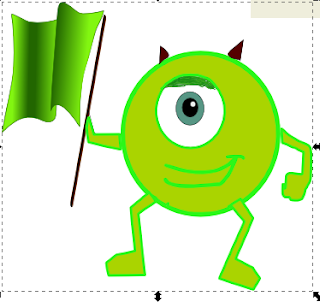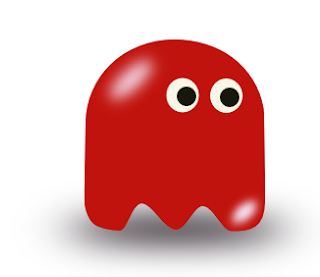What Software I used
The Software I used was called INKSCAPE. Inkscape is a vector graphicseditor application. It is distributed under a free software license, the GNU GPL. Its stated goal is to become a powerful graphics tool while implementing full support for the Scalable Vector Graphics standard.
Creation Process
It all started when Sir gave us this task and showed us how to make a simple animation by using the example of a bouncing ball. Afterwards sir explained the task, which was on word, it looked like this:
The task read that you need to make a animation on your house(mine is coolock), it should at least go for 5 seconds or more. There other stuff written on it. But not looking at the sheet in lots of detail. I started with thinking and making a mind map that like looked like this:
From that mind map, I went on google images a put in the search bar "Green Things" and I found so many good mascots that are green, The one that attract my attention first was a green M&M which you can see from the previous posts, thinking that I will use this, I opened up inkscape and copy and pasted the picture of the M&M and I started to think how i was going to trace over this, due to the difficult lines and curves, there were fantastic tools like bezier tool and the Nodes tool. But i thought that i will leave it on the side and think of some other ideas, so I went back to the site where I saw the Green M&M, and look what found!? A green Cartoon Character called Mike Wazowski from Monster's Inc.
So after all of this was finalized I started the process, firstly I traced Mike and coloured him and it looked like this:
Afterwards I made Him dance and added lots of effects, including clovers, and M&Ms Holding signs at the end. Also I topped it off with using moviemaker, to put my video together!
Wednesday, March 30, 2011
Monday, March 28, 2011
Drawing cartoon Body shapes
Today since I thought that I have kind of finished my assignment, and I can do it at Home. I started my Step 2 Tasks, one of which was drawing cartoons bodies. I tried doing that on word, then I realised how hard it is to draw on word, than inkscape. Here is my word image:
And here is my Inkscape version
You can probably see the difference. The drawing in inkscpae is much more sophisticated than the drawing in word
And here is my Inkscape version
You can probably see the difference. The drawing in inkscpae is much more sophisticated than the drawing in word
Friday, March 25, 2011
Image File Types
We were asked to write at the different image file types. The ones were going to research on are:
*GIF Files
*JPEG Files
*Animated Files
*MPEG Files
*Shockwave Files
GIF Files
The Graphics Interchange Format (GIF) is a bitmap image format that was introduced by CompuServe in 1987,it is also a bitmap image format for pictures with up to 256 distinct colors.
JPEG Files
In computing, JPEG (, ) (named after the Joint Photographic Experts Group who created the standard) is a commonly used method of lossy compression for photographic images.
Animated Files
MPEG Files
Shockwave Files
SWF (pronounced /ˈswɪf/ swif)[1] is a file format for multimedia, vector graphics and ActionScript in the Adobe Flash environment.[2] Originating with FutureWave Software, then transferred to Macromedia, and then coming under the control of Adobe, SWF files can contain animations or applets of varying degrees of interactivity and function.
*GIF Files
*JPEG Files
*Animated Files
*MPEG Files
*Shockwave Files
GIF Files
The Graphics Interchange Format (GIF) is a bitmap image format that was introduced by CompuServe in 1987,it is also a bitmap image format for pictures with up to 256 distinct colors.
JPEG Files
In computing, JPEG (, ) (named after the Joint Photographic Experts Group who created the standard) is a commonly used method of lossy compression for photographic images.
Animated Files
MPEG Files
Short for Moving Picture Experts Group, and pronounced m-peg, is a working group of the ISO. The term also refers to the family of digital video compression standards and file formats developed by the group. MPEG generally produces better-quality video than competing formats, such as Video for Windows, Indeo and QuickTime.
Shockwave Files
SWF (pronounced /ˈswɪf/ swif)[1] is a file format for multimedia, vector graphics and ActionScript in the Adobe Flash environment.[2] Originating with FutureWave Software, then transferred to Macromedia, and then coming under the control of Adobe, SWF files can contain animations or applets of varying degrees of interactivity and function.
COLOUR DEPTH
-GIF Files
-GIF Files
24 bits
-JPEG Files
More than GIF
-Animated Files
16bits
-MPEG Files
24 bits
-Shockwave Files
8Bits
FILE SIZES
GIF files use a color pallette with a fixed number of colors (256 colors to be exact). Gif files are typically used where there are no gradients and/or where there is a limited number of colors (as in the orange and white example that you will see later).
JPG files are compressed image files but there are different levels of compression. You select which is best for your application. Jpg files are most commonly used for photographs. They are supported by virtually every application.
Although this section is labeled 'still image Files', there is one that's not exactly a 'still' image. Animated gifs are a string of gif files. They are displayed one after the other and will look like a crude video. They are typically used for advertising banners (you know the awful flashing ones that drive you mad).
VECTOR OR BITMAPPED??
Vector images (also known as raster images) are made up of pixels in a grid. Pixels are picture elements; tiny dots of individual color that make up what you see on your screen.images are made up of many individual, scalable objects.
Bitmapped objects are defined by mathematical equations rather than pixels, so they always render at the highest quality. Objects may consist of lines, curves, and shapes with editable attributes such as color, fill, and outline.
My Movie
I think i am done. I converted to window live media. to make it a proper movie. Then I saved it as a stardard defintion file. Below is my Movie. And I might make some changes to it. Depending, anyway here is the movie:
Wednesday, March 23, 2011
22/03/11
Today, i realsied that that the assignment date was coming nearer. I realised i was quite behind and i needed to end my animation. Basically my animation is the thing i told you beofre Mike dancing, also i added some more parts to it like, Mike kicks all the other colours which are represented in the words,beats the rest! and after they are kicked away then 20 or 25 little M&M figures come holding signs saying coolock is the best. Here is a little snipping of it:
I took some advice from my fellow classmates and also my family. And then gave the advice of adding more frames, "things happen too quickly", "slow it down". So tomorrow im working on improving it. Its due in a week. BETTER HURRY UP !
I took some advice from my fellow classmates and also my family. And then gave the advice of adding more frames, "things happen too quickly", "slow it down". So tomorrow im working on improving it. Its due in a week. BETTER HURRY UP !
bouncing ball
Today was a awesome day. Mr. Lennon showed us how to make a simple animation on inkscape and to finish it of on Windows Live Movie Maker. First of all Sir made us draw a ball and a Line underneath it. Then we had to Export it to a bitmapped image. After that was doen we had to create another frame which was simply just moving the ball a little down, then save it again, we continued doing this until the ball eventually hit the line which was the ground. When the ball hit the ground we had to make it look squshed so it looks like it touched the ground. After wards we had to make the ball go back up. And sir said, here is where we get to "cheat". We just had to copy all the exsiting frames but put them in the other order because were reversing the movement. Here are a series of pictures the show this. (NOT IN ORDER)
DRAWING IN INKSCAPE! :)
Sir added a new activity to do, which to draw a light bulb on inkscape. Which is really hard to do, because the directions weren't that clear. So Kate (a girl in our class) suggested to do a pacman figure. The whole class done that and it was more clearer. And this is mine. The tools I have used are Drawing tool, Bezier tool, eraser,Brush strokes and circles also fill and stroke, you can view all of these instructions on this website:http://speckyboy.com/2009/04/28/35-tutorials-to-create-amazing-vector-graphics-using-inkscape/
Saturday, March 19, 2011
18/03/11
I have final made 20 slides and its about 5-7 seconds long, I was wondering how they made cartoons and how much time it would have taken them to make cartoons. The basic idea is to show the monster's Inc guy called mike(he will be dancing) and also holding a green flag, also underneath will be balls that say "go Coolock" with a 4 leaf clover smiling
THATS NOT ALL
still thinking of ideas!
THATS NOT ALL
still thinking of ideas!
Wednesday, March 9, 2011
9/3/11
Today I thought of using half of my lesson on doing my assignment and the other half in finshing my tasks. Firstly i went on the "wikimedia"and put in the search bar green clovers, i really didnt any good ones that i wanted. So decided to look on google images, so i get an idea of a green mascot and just trace it in inkscpae. When i put in green mascots in google images, i saw a green m&m and i thought that was the perfect idea!!!!
Tuesday, March 8, 2011
Art
Deifnitons
what is art? Here are different perspectives of art
the products of human creativity; works of art collectively; "an art exhibition"; "a fine collection of art"
the creation of beautiful or significant things; "art does not need to be innovative to be good"; "I was never any good at art"; "he said that architecture is the art of wasting space beautifully"
a superior skill that you can learn by study and practice and observation; "the art of conversation"; "it's quite an art"
artwork: photographs or other visual representations in a printed publication; "the publisher was responsible for all the artwork in the book"
Discussion Point!
Is digital art a vaild form of art?
from my view point, yes it is. As you may see from above art is a persons feelings,their thoughts and it doesnt matter if it is done on the internet or made by hand. A painting is a painting. There can also be different forms of paintings like manipulation and appropriation. So why discriminate it on internet softwares.
More advantages?
Well there can be more advantages if you draw or paint a painting on the internet. Some advantages can be that you have a more vast amount of features to use and you could make your painting more realistic.
Skills needed.
There are many different types of skills needed to be a digital artist. Some of which are knowing the program you use very well and that you have experienece from this progrma. You know some shortcuts and some easier ways to use the program so that your painting could be more better and more realistic.
Overall
So is digital art .... ART?????
what is art? Here are different perspectives of art
Discussion Point!
Is digital art a vaild form of art?
from my view point, yes it is. As you may see from above art is a persons feelings,their thoughts and it doesnt matter if it is done on the internet or made by hand. A painting is a painting. There can also be different forms of paintings like manipulation and appropriation. So why discriminate it on internet softwares.
More advantages?
Well there can be more advantages if you draw or paint a painting on the internet. Some advantages can be that you have a more vast amount of features to use and you could make your painting more realistic.
Skills needed.
There are many different types of skills needed to be a digital artist. Some of which are knowing the program you use very well and that you have experienece from this progrma. You know some shortcuts and some easier ways to use the program so that your painting could be more better and more realistic.
Overall
So is digital art .... ART?????
Experiments
Here are some lovely random painting I made using Artpad.
Artpad is a very good website to make paintings in because of how many techniques there are. For example, the way you can choose the different types of brushes you want and how there are frames you can add to the painting. you also can write text on your painting and if you need to colour some object in then you can use the bucket to splash some colour on your painting. You can view other paintings as well as put your masterpiece in the gallery. The things that werent that good of this program was the limited amount of different colours. There were only certain colours you could choose from and the colouring in bucket could splash colour were you dont want it. The most interesting thing about this program is that there is a button which is called "replay painting". Pressing this button you can watch you finished painting reform like you did. Whether you want to see it fast or slow. You can also choose to just see the ending or the begining part of your painting. This is a very good site to have fun and paint!
Artpad is a very good website to make paintings in because of how many techniques there are. For example, the way you can choose the different types of brushes you want and how there are frames you can add to the painting. you also can write text on your painting and if you need to colour some object in then you can use the bucket to splash some colour on your painting. You can view other paintings as well as put your masterpiece in the gallery. The things that werent that good of this program was the limited amount of different colours. There were only certain colours you could choose from and the colouring in bucket could splash colour were you dont want it. The most interesting thing about this program is that there is a button which is called "replay painting". Pressing this button you can watch you finished painting reform like you did. Whether you want to see it fast or slow. You can also choose to just see the ending or the begining part of your painting. This is a very good site to have fun and paint!
Digital Media
What Is Digtial Media?
It is a form of media where data is stored in digital form.
Questions:
How many forms of digtial media surround us?
Digital media includes anything that is presented in an audio (sound) or video (visual) form that can be seen and heard by others. Examples of digital media can include music files such as mp3, Midi or WMA files, video feeds found on the Internet at popular video websites, and animated flash or graphic design files and images used to create interactive websites and games.Computers, Iphone, Ipod.
What number system is digital data based on? What two digits are used to code all digital data
Digital Data is based on the binary number system which only contains the numbers 0 and 1.
What is a bit? What is a byte?
The byte is a unit of digital information in computing and telecommunications. It is an ordered collection of bits, in which each bit denotes the binary value of 1 or 0.
What is “sampling rate”? Find an image that explains how sampling works
How does Colour Depth (Color Depth) or bit depth effect the appearance of an image?
The higher the colour depth the most distict the image's colour will be. The number of bits a coloured picture has the more clearer the image will be. here are some images that will show the effect.
It is a form of media where data is stored in digital form.
Questions:
How many forms of digtial media surround us?
Digital media includes anything that is presented in an audio (sound) or video (visual) form that can be seen and heard by others. Examples of digital media can include music files such as mp3, Midi or WMA files, video feeds found on the Internet at popular video websites, and animated flash or graphic design files and images used to create interactive websites and games.Computers, Iphone, Ipod.
What number system is digital data based on? What two digits are used to code all digital data
Digital Data is based on the binary number system which only contains the numbers 0 and 1.
What is a bit? What is a byte?
The byte is a unit of digital information in computing and telecommunications. It is an ordered collection of bits, in which each bit denotes the binary value of 1 or 0.
What is “sampling rate”? Find an image that explains how sampling works
The sampling rate defines how many samples there are per second or per unit taken from a continous signal to make a discrete signal.This image shows an example of a sample rate. The first image is 8 samples per second and the second one is 16 samples per second.
How does Colour Depth (Color Depth) or bit depth effect the appearance of an image?
The higher the colour depth the most distict the image's colour will be. The number of bits a coloured picture has the more clearer the image will be. here are some images that will show the effect.
Subscribe to:
Comments (Atom)