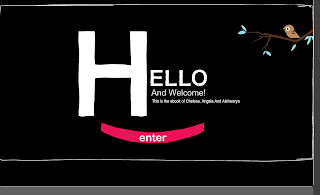Monday, August 29, 2011
Assignment Post 2
Today we finally finished decorating the website. Even though Sir told us that in this project the content is more important, my group still wants to make it look good. Here is a little snip it of it:
Wednesday, August 24, 2011
Assignment Post 1
Our next assignment is creating a ebook and we are using the presentation tool called wix.Today I am going to start my assignment with my group that cosists of Chelsea and Aishwarya. We have allocated different topics for each person.This is what each person is doing: BLUE SECTION:
Chelsea: Hand Held Devices
Me: Netbooks
Aish: Displays
PINK SECTION:
Chelsea: Piracy and Copyright
Me: Social Networking
Aish:Software License Types
YELLOW SECTION:
Chelsea:Secondary Storage
Me: Primary Storage
Aish: CPU
GREEN SECTION:
Chelsea:Cloud Computing
Me: bluetooth
Aish: wifi
since this assignment is broken up into sections everyone is doing one from each section as shown above. From now on we are just finding information and trying to make our ebook look interesting and informative.
Chelsea: Hand Held Devices
Me: Netbooks
Aish: Displays
PINK SECTION:
Chelsea: Piracy and Copyright
Me: Social Networking
Aish:Software License Types
YELLOW SECTION:
Chelsea:Secondary Storage
Me: Primary Storage
Aish: CPU
GREEN SECTION:
Chelsea:Cloud Computing
Me: bluetooth
Aish: wifi
since this assignment is broken up into sections everyone is doing one from each section as shown above. From now on we are just finding information and trying to make our ebook look interesting and informative.
Wednesday, August 17, 2011
HandHeld Computing
- What are MID and UMPC devices? How do they differ. List atleast three examples of both types of devices & include images.
- Business-class device for enterprise users
Runs a "heavy" OS like Vista - Optimized for office-use applications like Excel, Word, etc.
- Consumer-class lifestyle device
- Runs a 'lightweight" OS with quick startup like Linux
- Optimized for things like media playback and web surfing
- In 2009 (or so) Moorestown-based devices will be classed as MIDs only
2. What are the differences between a Notebook handheld computing device and a Netbook handheld computing device?
the difference between a notebook and a netbook is :
the netbook, looks like a laptop and it even has features of a laptop but it isnt a laptop.
Netbook screens come in 7,9,10 inch but the smallest notebook screen is 12.1 inch.
Size varies
Power, memory and storage is the difference between these screens.
Since there is very limited amount of space on the netbook, it is mainly just to store some pictures and videos on whereas the notebook has lots of memory and there you store lots of movies.
3. Using the following sites, describe the design & features of the Apple Ipad then discuss how it compares with a Netbook.
Ipad 2- thinnner, faster, quicker, 10 hour battery
there is more freedom and adverse things in the IPAD 2, where a touch of a finger is enough.
whereas the netbook is smaller and more conjusted.
4.Of the three handheld devices - Notebook, netbook & Ipad – which one would suit your needs and why?
From the options of having a notebook, net book or Ipad I would definitely get an Ipad. I would want an Ipad because of all the fabulous compliments Ive heard, and also due to the fact it is from the apple company. The difference between the net book and the Ipad is that Ipads are more convenient and accessable, with a simple touch of a finger you could access lots of things. If you need to use the internet or anything, Ipad is the best because as seen on the iphones and ipod touches, the internets (WIFI) speed is extremely fast ans easier, whereas in the other devices, it might take a way to load a website. Therefore I would choose the Ipad over anything else.
5. If I was looking for a UMPC device with a screen size of 10 in or less, which would you recommend? Justify your choice.
I would recommend the Netbook. A UMPC device is very useful for business people and a netbook is just the thing. A netbook is avaliable in the 10 inch screen and also is very compatiable due to its size, therefore if you have a business meeting anywhere or in any place, a net book is fabulous, due to the size and weight of this object.
6.View some of the videos at this link http://www.umpcportal.com/ .How would you envisage students five years from now using one of these devices at school. Select any UMPC / MID device that you have researched that would meet a students needs, justify your choice.
The UMPC device is :CCC 2011 #4 The Mobile IT Manager this device will be benefical for the students, due to its size, they can fit it in their bag, or carry it, it doesnt take up so much space. This device has many programs like MS office suit, MS Project and many more. It is a 7 inch screen which fulfills the desires of most of the students at Catherine Mcauley.
why I want to use WIX instead of Powerpoint....
The reason I should be able to use Wix because I really think I can improve my assignment if I have this facility and usage. Due to it being easier and more convenient I really think that wix should be appropriate to use for our IST assignment, If we had to upload videos or images, Wix is much more easier to use and operate.
We could create an online name and use that account, privacy can be done by using options like URL LINK needed. Making the show private and not on the internet.
This is how to password protect your page:
We could create an online name and use that account, privacy can be done by using options like URL LINK needed. Making the show private and not on the internet.
This is how to password protect your page:
As you can see there are many advantages of using wix rather than powerpoint, the layout and animations are used easily in WIX. And as you can see above, there are many ways of making a password protected page for wix, therefore it is very private and safe.
Monday, August 15, 2011
Phone Advice
1. “My daughter insists that her phone be Wifi capable? What does this mean? Why does she need it?”
wi means wireless and fi means frequnecy,therefore this concludes to the fact that WIFI means she can access the internet anywhere, anytime. There are certain wireless devices she can access the net through. She could go on Facebook, Twitter and other web pages due to WIFI capable. She needs it because of
tele communications which are 3G network or she can go though home internet which are called hotspots/ wifi internet.
2.The mother says “She wants the camera in the phone to be at least 5 Meg thingys, what does this mean? Does she need it?”
Well it is 5 mega pixels and this the maximum resolution the camera can offer. A mega pixel is tiny pixels that make up your photograph. If she wants to take, high resolution pictures then a 5 megapixel camera on a smart phone will be efficent.
3.“My daughter wants a phone with a capacitive touch screen. They seem more expensive, what advantages do they offer over other types of touch screens?”
There are 2 major categories of touchscreen displays capacitive touchscreens and resistive touchscreens. Capacitive touchscreen displays rely on the electrical properties of the human body to detect when and where on a display the user touching. Because of this, capacitive displays can be controlled with very light touches of a finger and generally cannot be used with a mechanical stylus or a gloved hand. Examples of devices with capacitive touchscreens are the iPhone and the T-Mobile G1. On the other hand Resistive touchscreen displays are composed of multiple layers that are separated by thin spaces. Therefore needs lots of pressure applied to them.
The advantages of capacitive touchscreens over others are that:
there is an ease of use.
many things can be achieved with a touch of a finger.
4.“Are all phone as smart as one another? What is the smartest phone at the moment and why?”
No not all phones are smart phones, practically a smart phone consists of touch screen and app stores which also can connect to the internet. The smartest phone at the moment would be the iphone 4 this is because of its advanced feature, its ability to function and ease of use.
5.“She wants to take lots of video and photos. How do I know which phone can store the most videos and photos?”
Most phones usually have a removable micro or mini SD card and usually comes with 2 GB memory but you can always purchase extra memory at an affordable price. But when buying phones like the iphone you cannot buy extra memory. The more memory you have the more images and videos you can take.
6.“She says she wants to be able to buys apps. What are apps? What sort of useful apps cold she access? What types of phones can buy and use apps?”
Apps which is an abbreviation for application is a piece of software. It can run on the Internet, on your computer, or on your phone or other electronic device. There are many productive applications such as Evernote which is an excellent organisation tool there are also may other organisational and educational apps as well as fun apps avaliable such as making your own restaurant or playing air hockey some are free and others cost money. If you buy an andrioid phone you will get a brilliant app market then there is the OVI app store this one is moderatley good but the best of the best is the apple app store. So there are many phones that allow you to use applications.
wi means wireless and fi means frequnecy,therefore this concludes to the fact that WIFI means she can access the internet anywhere, anytime. There are certain wireless devices she can access the net through. She could go on Facebook, Twitter and other web pages due to WIFI capable. She needs it because of
tele communications which are 3G network or she can go though home internet which are called hotspots/ wifi internet.
2.The mother says “She wants the camera in the phone to be at least 5 Meg thingys, what does this mean? Does she need it?”
Well it is 5 mega pixels and this the maximum resolution the camera can offer. A mega pixel is tiny pixels that make up your photograph. If she wants to take, high resolution pictures then a 5 megapixel camera on a smart phone will be efficent.
3.“My daughter wants a phone with a capacitive touch screen. They seem more expensive, what advantages do they offer over other types of touch screens?”
There are 2 major categories of touchscreen displays capacitive touchscreens and resistive touchscreens. Capacitive touchscreen displays rely on the electrical properties of the human body to detect when and where on a display the user touching. Because of this, capacitive displays can be controlled with very light touches of a finger and generally cannot be used with a mechanical stylus or a gloved hand. Examples of devices with capacitive touchscreens are the iPhone and the T-Mobile G1. On the other hand Resistive touchscreen displays are composed of multiple layers that are separated by thin spaces. Therefore needs lots of pressure applied to them.
The advantages of capacitive touchscreens over others are that:
there is an ease of use.
many things can be achieved with a touch of a finger.
4.“Are all phone as smart as one another? What is the smartest phone at the moment and why?”
No not all phones are smart phones, practically a smart phone consists of touch screen and app stores which also can connect to the internet. The smartest phone at the moment would be the iphone 4 this is because of its advanced feature, its ability to function and ease of use.
5.“She wants to take lots of video and photos. How do I know which phone can store the most videos and photos?”
Most phones usually have a removable micro or mini SD card and usually comes with 2 GB memory but you can always purchase extra memory at an affordable price. But when buying phones like the iphone you cannot buy extra memory. The more memory you have the more images and videos you can take.
6.“She says she wants to be able to buys apps. What are apps? What sort of useful apps cold she access? What types of phones can buy and use apps?”
Apps which is an abbreviation for application is a piece of software. It can run on the Internet, on your computer, or on your phone or other electronic device. There are many productive applications such as Evernote which is an excellent organisation tool there are also may other organisational and educational apps as well as fun apps avaliable such as making your own restaurant or playing air hockey some are free and others cost money. If you buy an andrioid phone you will get a brilliant app market then there is the OVI app store this one is moderatley good but the best of the best is the apple app store. So there are many phones that allow you to use applications.
Research Of Multimedia Presentation Tools
www.wix.com/
This is a fabulous presentation tool, it depicts of various background and faboulous variety of fonts.
This is a fabulous presentation tool, it depicts of various background and faboulous variety of fonts.
I am pretty familiar with wix due to the reason that I used it last year for a science project. There are more slides and the thing Iiked is that there are various buttons and backgrounds as shown in these pictures:
This is a fabulous presntable presentation device. It has the ablility to turn frames around and make the audience look in a different point of view
Tuesday, August 9, 2011
The CPU Quiz
What is the functions of a CPU?
CPU stands for central processing unit. Overall a personal computer can be divided into the following major parts from point of view of functions performed:
1. Input devices (keyboard, mouse)
2. Output devices (monitor which displays the output or results of work being done on the computer)
3. CPU (central processing unit, which is the brain of the computer which does all the processing and calculations on data inputs and provides output on screen or printer)
4. Storage devices (memories, hard disk which store data).
What was the name of the first CPU?
The first microprocessor to make it into a home computer was the Intel 8080, a complete 8-bit computer on one chip, introduced in 1974.
describe how the speed of CPU’s has changed.

CPU stands for central processing unit. Overall a personal computer can be divided into the following major parts from point of view of functions performed:
1. Input devices (keyboard, mouse)
2. Output devices (monitor which displays the output or results of work being done on the computer)
3. CPU (central processing unit, which is the brain of the computer which does all the processing and calculations on data inputs and provides output on screen or printer)
4. Storage devices (memories, hard disk which store data).
What was the name of the first CPU?
The first microprocessor to make it into a home computer was the Intel 8080, a complete 8-bit computer on one chip, introduced in 1974.
describe how the speed of CPU’s has changed.
As shown in the graph above there has been a numerous change in the amount of speed of CPUs. For instance the first one created in 1974 had a speed of 2 MHz with on 8 Bits of Data Width then in the next 15 years the speed was 25 MHz and 32 Bits of data width. Slowly the speed and data width inreased and then finally in 2004 the speed was 3.6 GHz and the data width was 32 Bits + 64 Bits extra.This shows how rapidly something ao small changed into something so big.
What does MIPS measure?
MIPS stands for "millions of instructions per second" and is a rough measure of the performance of a CPU. Modern CPUs can do so many different things that MIPS ratings lose a lot of their meaning, but you can get a general sense of the relative power of the CPUs from this column.
what is a dual core processor?
A dual core processor is a CPU with two separate cores on the same die, each with its own cache. It's the equivalent of getting two microprocessors in one.
what is multitasking?
The simultaneous execution of multiple tasks (programs) under the control of an interrupt-driven operating system; The practice or capability of handling more than one task at the same time
how do the two work together?
A dual-core processor has many advantages especially for those looking to boost their system's multitasking computing power. Dual-core processors provide two complete execution cores instead of one, each with an independent interface to the frontside bus. Since each core has its own cache, the operating system has sufficient resources to handle intensive tasks in parallel, which provides a noticeable improvement to multitasking.
Complete optimization for the dual-core processor requires both the operating system and applications running on the computer to support a technology called thread-level parallelism, or TLP. Thread-level parallelism is the part of the OS or application that runs multiple threads simultaneously, where threads refer to the part of a program that can execute independently of other parts.
Monday, August 8, 2011
Broadband Research
What is Broadband?
The term broadband refers to a telecommunications signal or device of greater bandwidth, in some sense, than another standard or usual signal or device (and the broader the band, the greater the capacity for traffic).
Outline the methods of delivery of broadband (wireless, cable, ADSL and fibre)? Identify the speed of each method.
Some methods of delivery for wireless are that: they are very quick and it is mainly used due to its high speed knowledge. For cable there can be many problems and connections. Slow speed. ADSL there is an equal amount of cost, usually more expensive and hard to esnemble. Lastly Fibre is has fabulous speed for internet access
Discuss the advantages and disadvantages of each method.
Advantages and disadvantages of Wireless Internet?
Advantages:
There are no wires
convenient and accessable
Disadvantages:
can have problems
Lower Speed
Less security anyone could hack into it.
Advantages and Disadvantages of Cable?
Advantages:
High Speed
Can download many things
Disadvanatges:
expensive
Many problems
Advantages and disadvantages of ADSL?
Advantages:
Much Quicker
56 bits per seconds
No problems at all
Disadvantages:
Expensive
Give examples of broadband providers and identify the costs.
The term broadband refers to a telecommunications signal or device of greater bandwidth, in some sense, than another standard or usual signal or device (and the broader the band, the greater the capacity for traffic).
Outline the methods of delivery of broadband (wireless, cable, ADSL and fibre)? Identify the speed of each method.
Some methods of delivery for wireless are that: they are very quick and it is mainly used due to its high speed knowledge. For cable there can be many problems and connections. Slow speed. ADSL there is an equal amount of cost, usually more expensive and hard to esnemble. Lastly Fibre is has fabulous speed for internet access
Discuss the advantages and disadvantages of each method.
Advantages and disadvantages of Wireless Internet?
Advantages:
There are no wires
convenient and accessable
Disadvantages:
can have problems
Lower Speed
Less security anyone could hack into it.
Advantages and Disadvantages of Cable?
Advantages:
High Speed
Can download many things
Disadvanatges:
expensive
Many problems
Advantages and disadvantages of ADSL?
Advantages:
Much Quicker
56 bits per seconds
No problems at all
Disadvantages:
Expensive
Give examples of broadband providers and identify the costs.
Yes Optus- 120GB at $79.00 bundle/month
Dodo-50GB at $19.90 Broadband/month
BigPond-300 MB Data at $15.00 Broadband
iinet- 50GB at $69.95 Bundle/month
Virgin Mobile- 10GB at $30.00 Broadband/month
The Federal Government is thinking of rolling out a national broadband network (The NBN). Research the NBN and find out:
a. what method of delivery it will use
wireless providers
b. the expected speed
100 megabits per second
c. the expected costs
$60 per month
Do you think Australians should invest in The NBN? Justify your answer.
No it puts strain on other peoples life
Monday, August 1, 2011
World Of Multimedia
We commonly use the world of multimedia in our daily lifes, through transport,shopping and lesiure time. Well there are a few multimedia devices that I cannot live without, some of which are my phone, ipod and computer/laptop. I cant live without my phone due to the numerous times I connect with my best friends through text messaging and phone calls. I cannot live without my Ipod because of my music and all the addictive games I have on there. Living without the internet is just bizzare. We all need the internet to connect to things and surf on google. Now that we have all these facilites I think it can have some good and bad points. Some good points are that we can access and find almost anything or anyone on the internet. All of the fabulous programs supplied by microsoft office and it can just make life so easy. But if there are good effects there are bad as well. Since we are so invovled in these devices and facilites we forget all the natural aspects of life. There are many devices shown in the video(third) which depicts some technologies we use today. Some examples are sensor lights, GPS and facilities that lets us call our loved ones by voice in a car. Also we have touch screen phones.
Subscribe to:
Comments (Atom)